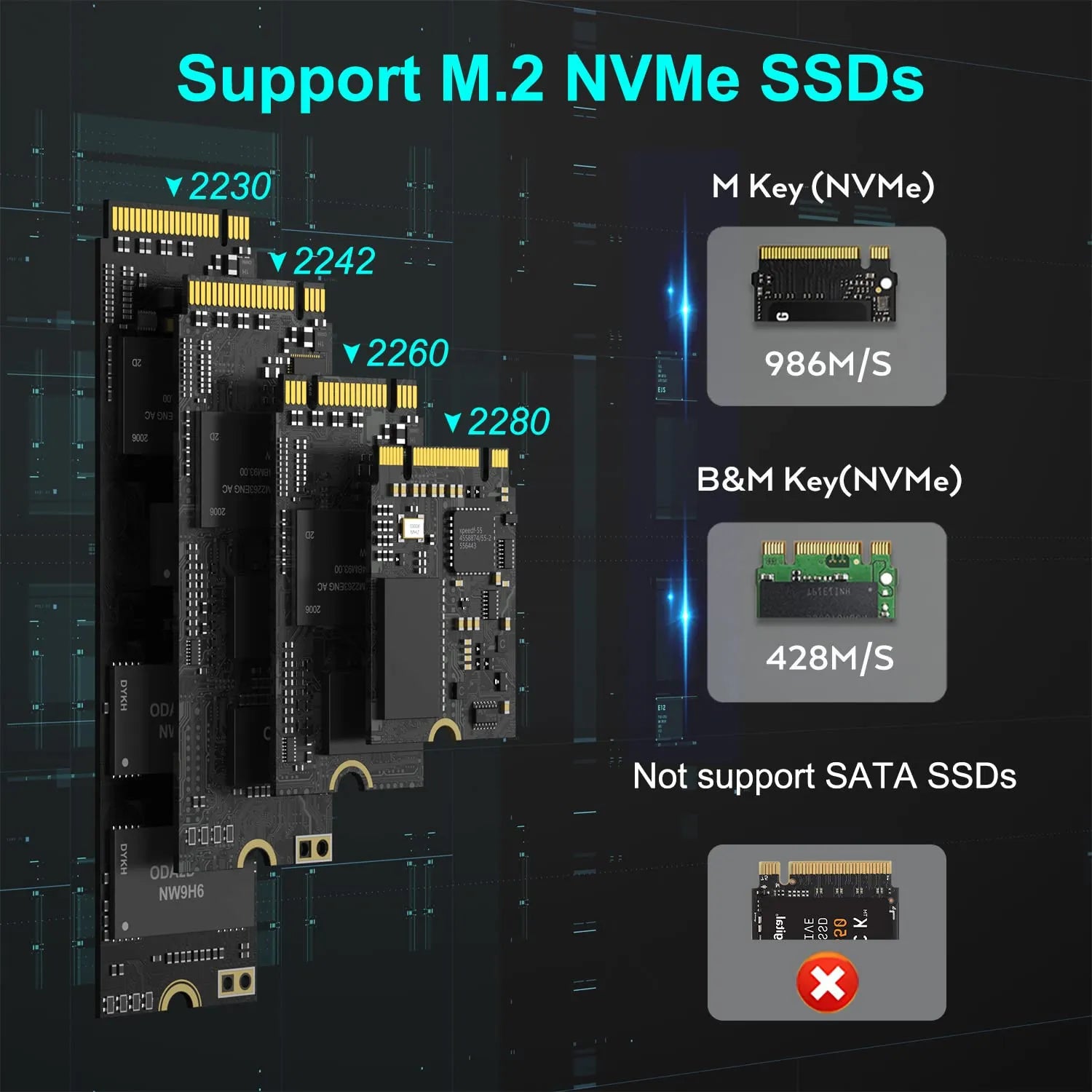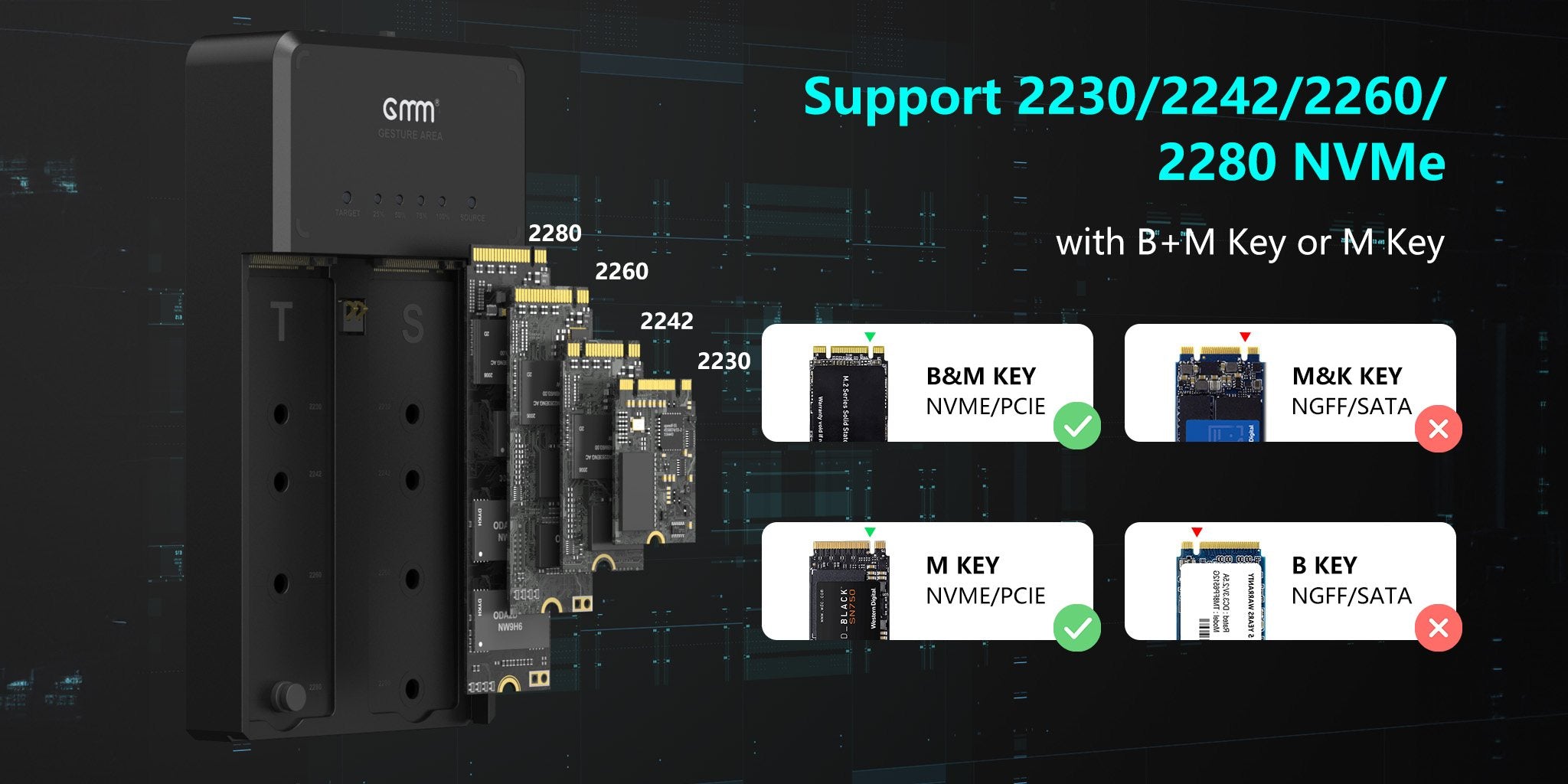2IN 1 NVMe clone Enclousure with Cooling Fan
1. One-button clone ,no need any laptop or computer, save more engery and times
2.USing online, 10Gbps super speed, super lager capital, more efficient transmission.

Wide Compatibility
- GMM Nvme enclosure compatible with M.2 Nvme enclosure 2230 2242 2260 2280 SSDs.
- Compatible Multi OS, Windows, Mac OS,Linux ,Android
- Support UASP / Trim with ultra fast transmission speed.
Wide Compatibility
- GMM Nvme enclosure compatible with M.2 Nvme enclosure 2230 2242 2260 2280 SSDs.
- Compatible Multi OS, Windows, Mac OS,Linux ,Android
- Support UASP / Trim with ultra fast transmission speed.


Indicator Light
- The LED indicators show the cloning process from 25%,50%,75% and 100%.
- Just connect the source and target drives and press "clone". There are LED status indicators and the process completed quickly and without any complications.
Indicator Light
- The LED indicators show the cloning process from 25%,50%,75% and 100%.
- Just connect the source and target drives and press "clone". There are LED status indicators and the process completed quickly and without any complications.


USB 3.1 gen 2
- The SSD can support reach up 8TB.
- This GMM SSD enclosure supports NVMe protocol, NVMe can reach up to 10Gbps bandwidth. Our M.2 SSD enclosure make your life easy and save your time.
USB 3.1 gen 2
- The SSD can support reach up 8TB.
- This GMM SSD enclosure supports NVMe protocol, NVMe can reach up to 10Gbps bandwidth. Our M.2 SSD enclosure make your life easy and save your time.

FAQ
Common FAQ for GMM M.2 Duplicator ?
It can support NVMe 2230/2242/2260/2280.(NOT Suppot SATA SSD)
Does the target SSD have to be equal to or larger than the source SSD?
Yes, In fact, the capacity size we mentioned refers is the actual capacity of the SSD. You can check the actual capacity of your SSD before you buy it.
Why my product can't be cloned?
1.Please check actual capacity of your NVMe SSD.
2. Check if it connects the computer or laptop, if yes, it canot be cloner.
3.Please refer to the clone operation steps of Q4.
4. If it still can not work, please tell us for free, we will help you solve the problem.
How does the offline clone function work?
1. Insert the Target SSD into the SSD slot (target disk capacity larger than or equal to the original disk capacity).
2. Insert the original disk into the Source slot.
3. Connect the power adapter.
4. Press the power switch.
5. Press and hold the clone button for 3-5 seconds until The light flashes and a sound prompt. Then press the clone button again, and the offline cloning process starts.
6. The indicator light shows the clone progress (25% -50% -75% -100%)